Texture & Overlay Mixins
Note: Functions and mixins are designed for use in the Custom SCSS area of the Automatic.css dashboard. They will not work in the builder inputs or builder CSS.
Your custom Textures & Overlays are available as mixins, which makes it easy to assign them to BEM classes or global areas like the body tag.
Texture Mixin
To apply your texture as a texture, use the texture($number) mixin. As of right now, the mixins are only compatible with the numbered textures. Even if you gave your texture a custom name, it can be referenced by its number without issue.
body {
@include texture(1);
}
Texture 1 will now be applied to the body tag of your site.
Texture-Overlay Mixin
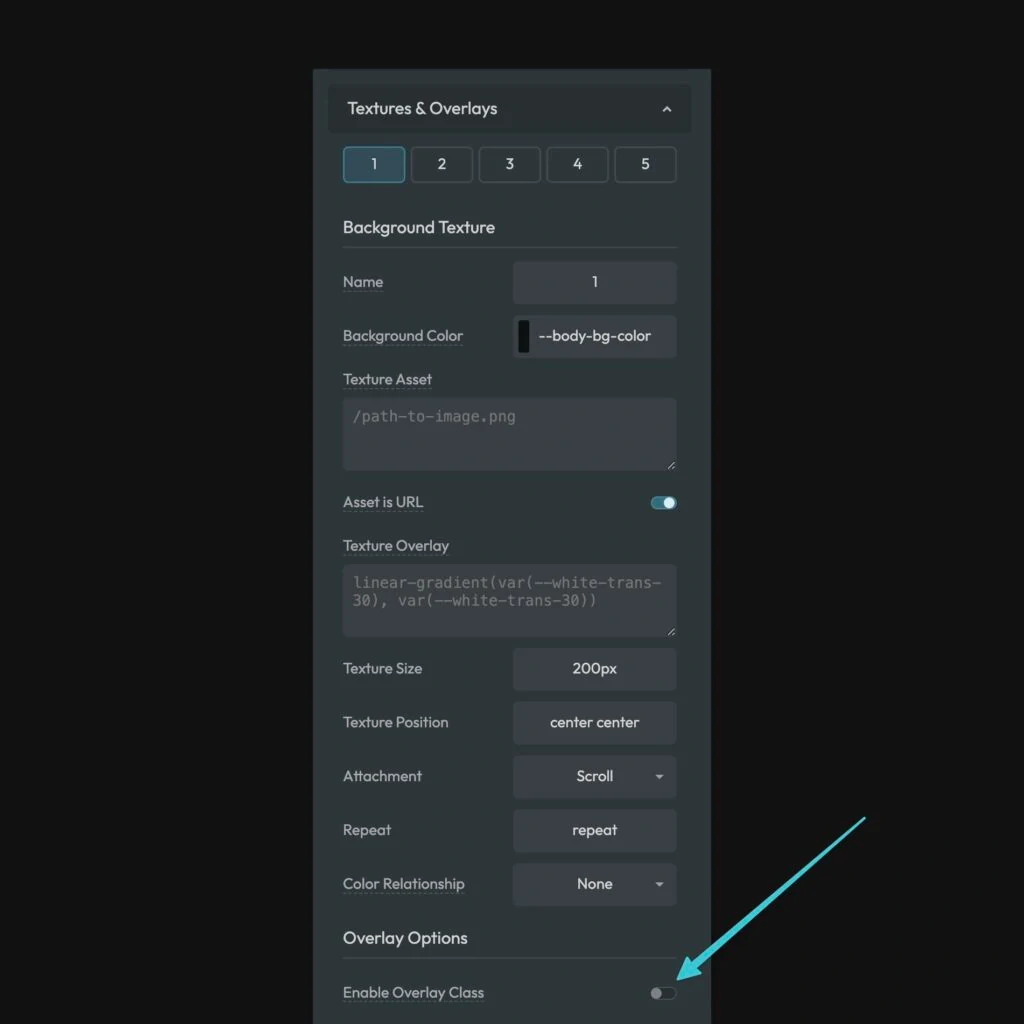
To apply your texture as an overlay, ensure that the “Enable Overlay Class” option is on and then use the texture-overlay($number) mixin.
body {
@include texture-overlay(1);
}
Your texture will now be applied to the body tag as an overlay using a pseudo element.